Ergonomic Furniture Choices for a Productive Home Workspace
Creating an effective home workspace is all about blending comfort, style, and functionality, with ergonomics at the heart of every choice. The right ergonomic furniture will support your body, encourage productivity, and prevent unnecessary strain during long hours of work. Understanding what pieces to include and how to adapt your space can make the difference between an inspiring, healthy environment and one that leads to discomfort. Explore the essential components and tips for selecting ergonomic furniture and optimizing your home workspace for better health and efficiency.

Previous
Next
Choosing the Right Office Chair
A quality ergonomic chair comes with multiple adjustable features, including seat height, backrest tilt, lumbar support, and armrests. These options allow you to fine-tune the chair to fit your body’s contours perfectly, promoting a neutral spine position and minimizing stress on your joints and muscles. When seated, your feet should rest flat on the floor, your knees should be at a 90-degree angle, and your lower back should feel adequately supported. Fully utilizing these adjustments ensures comfort is maintained during extended sitting, reducing the likelihood of developing musculoskeletal issues.
Selecting an Ergonomic Desk
Optimal Desk Height
Desk height is a critical factor in maintaining a healthy posture. An ergonomic desk should allow your arms to rest comfortably at your sides, with your elbows forming approximately a 90-degree angle when typing or writing. Adjustable desks are ideal, accommodating both sitting and standing positions to facilitate movement and reduce the health risks associated with prolonged sitting. Ensuring the correct desk height helps prevent shoulder strain, wrist pain, and repetitive stress injuries, and contributes to a more natural, balanced working posture.

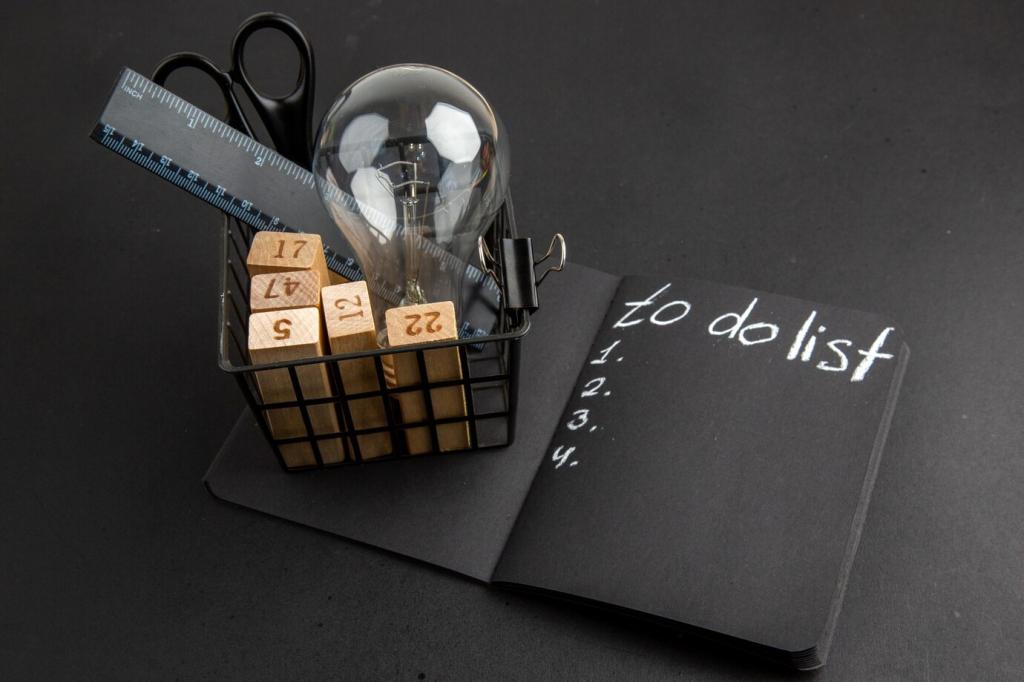
Sufficient Workspace and Layout
A well-designed ergonomic desk provides enough surface area for your computer, documents, and other essentials without creating clutter. The arrangement should allow you to reach everything easily, reducing the need to stretch or twist awkwardly. Consideration of space for accessories like a monitor stand, keyboard tray, or task lighting is also important to maintain an organized and efficient environment. The right desk layout fosters a workflow where you can remain focused, minimize distractions, and transition seamlessly between tasks.
Enhancing Workspaces with Ergonomic Accessories
The position of your computer monitor greatly affects neck and eye health. Ergonomic monitor stands or adjustable arms allow you to set the screen at eye level, approximately an arm’s length away, minimizing strain and preventing slouching. This adjustment alleviates pressure on the spine and shoulders, reducing the risk of developing poor posture habits. Additionally, monitor arms often provide enhanced flexibility, enabling you to quickly switch between sitting and standing or sharing your screen during virtual meetings without fuss.
